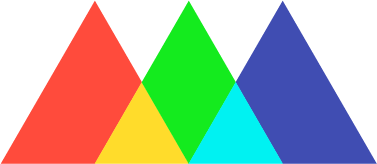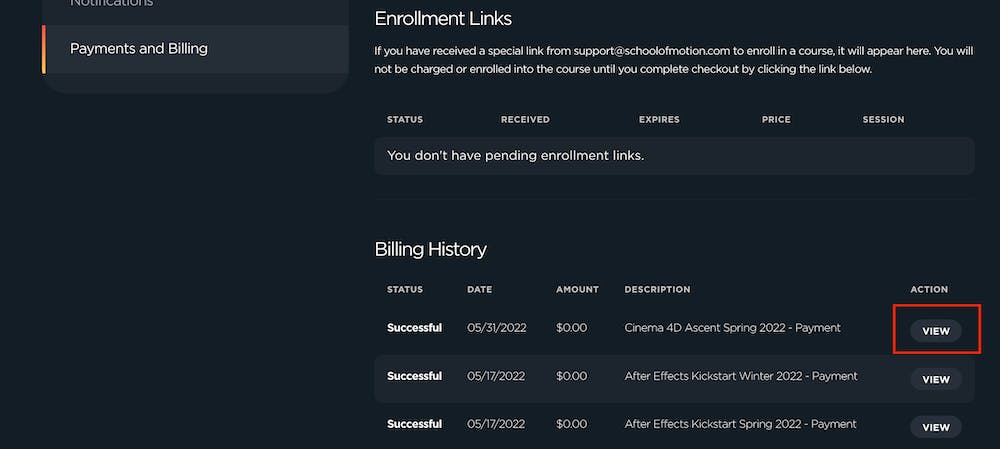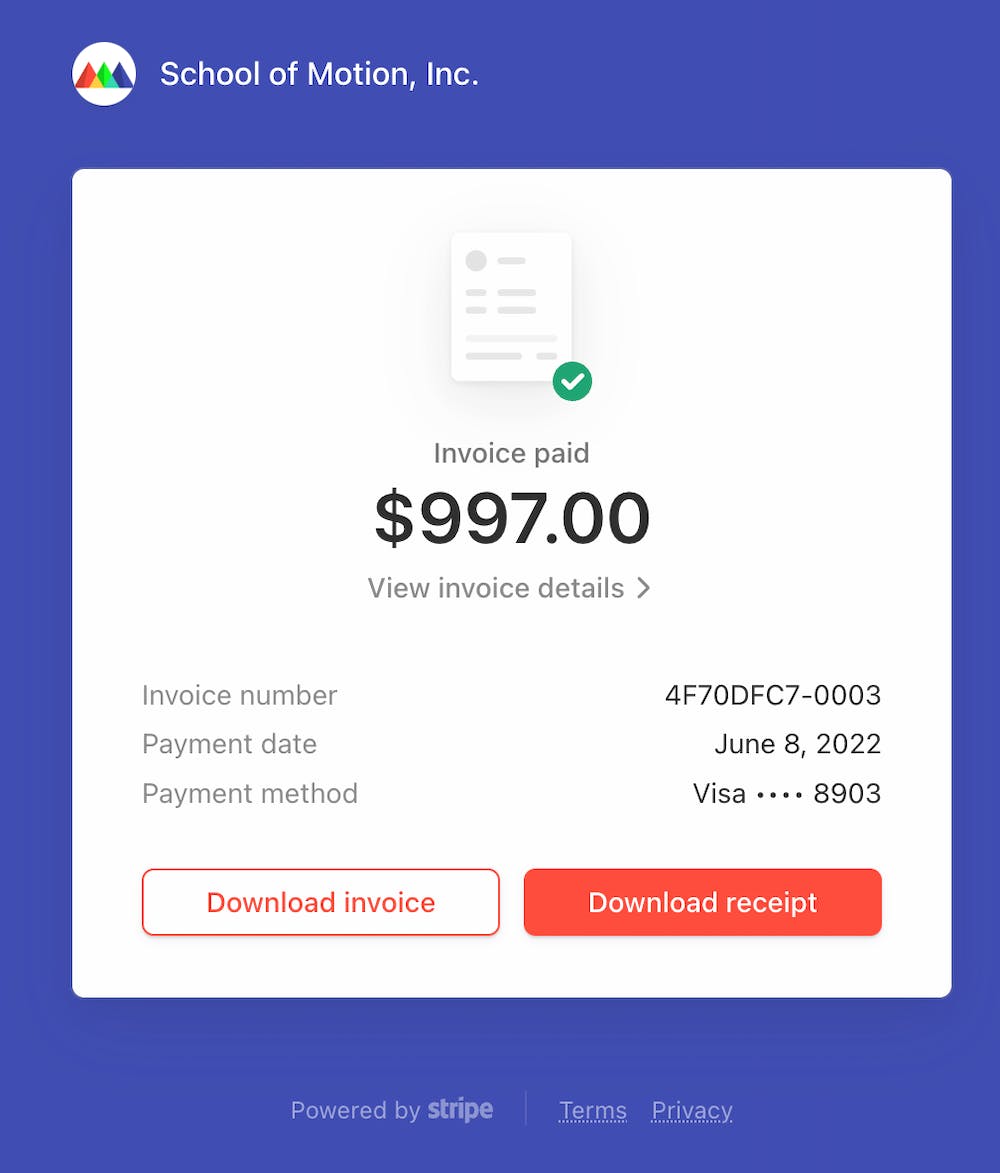Can I have an invoice?
When you enroll in a SOM course, you will receive an email confirmation of your enrollment that will include a link so you can download a copy of your invoice/receipt!
By clicking the the button in the email, you will be brought to the Payments and Billing section of your School of Motion account (be sure you’re logged in!). From there, you will click the “View” button under Billing History to check out your receipt or invoice and download a copy for your records. (screenshot 1)
Clicking the VIEW button will open a new tab that will display a page with your invoice. You’ll have the option to download an invoice or receipt - the only difference is that the receipt has the payment method listed. (screenshot 2)
Please Note: If there isn’t any payment information, there will be no external link to send. This means that enrollments for free courses will not have the option to download an invoice/receipt. These folks should still be directed to the VIEW button and can then take a screenshot of the window with the payment info displayed if they need it.