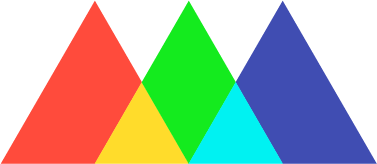Billing & Administration For Teams
Where do I manage team and payment information?
You can manage your team’s billing information and assign seats to team members from your Account & Billing page. To access this page:
Log into your School of Motion account.
Click the Profile icon in the top-right corner of the screen.
Select Account & Billing from the dropdown menu.
How do I update my billing information or cancel my subscription?
To manage your billing information, click the Manage Billing & Subscription button to the right of Billing Settings heading. From here you can update your credit or debit card number and cancel your subscription.
How do I invite members to my team?
You can add members to your team from your Account & Billing page.
Click the Invite Team Members button to the right of Team Members heading.
Enter the new team member’s email address into the field and click Confirm.
The team member will receive an onboarding email and they will be listed right of Team Members heading as an Invited User.
Once the team member has followed the instructions in the onboarding email and set up their account, they will automatically be assigned a seat and listed as an Active User.
How do I free a seat for a new team member?
You can free a seat for a new team member by clicking the Deactivate button to the right of an Active User. The Active User will become an Inactive User and will lose access to the course material.
Can I reinstate a deactivated team member?
If you have an available seat, you can reinstate an Inactive User by clicking the Reactivate button to the right of their name and email.
I invited the wrong person to my team. Can I delete their invitation?
Yes. You can remove an Invited User by clicking the Delete button to the right of their name and email.
How do I add or remove seats from my team?
To add or remove a seat from your team, please contact our B2B Team at accounts@schoolofmotion.com. They will be able to change the number of seats as needed and update your subscription accordingly.
Do I have access to courses as a billing administrator? Does my admin account count towards my team’s seats?
No. Billing administrators do have access to courses; however, the billing administrator account does not count towards the number of seats allotted to your team.
Can my team have more than one billing administrator?
Yes. Your team can have as many billing administrators as you need. To add a billing administrator, please contact our B2B Team at accounts@schoolofmotion.com and provide the name and email address of the people you would like to add.