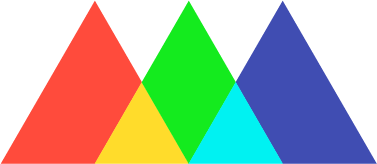Homework & Critiques
Many of our courses include homework assignments that allow you to put the skills you’re learning into practice. You’ll find homework assignments at the end of certain course chapters and the homework module will have a trophy icon.
Homework assignments are only marked as completed after you’ve submitted the assignment and it’s been critiqued by a TA.
How long does it take to complete an assignment?
Most homework assignments only take a few hours to complete; however, each course contains a final project which can take a few days.
How do I upload my homework?
To upload your homework.
Select the homework assignment you’d like to upload from the courses’s navigation bar, its module will be marked with a trophy icon.
Click the Submit HW under the video player.
Attach your rendered assignment (i.e. mp4 or .jpeg) to the top field (the upload progress bar will remain at 0% through this step).
Attach your zipped project file to the bottom field.
Click the Upload button.
Enter any notes, questions, or comments you have for our TAs in the Leave a comment on your work field and click Next.
Click Submit to complete your submission.
Alternatively, you can click the Homework Locker button at the top of your dashboard, select the assignment you’d like to submit, and click upload.
How long does it take for a TA to critique my homework?
When you upload an assignment to your homework locker you can expect to receive a personalized critique from a TA within two business days and will receive an email notification when the critique is finished.
How do I know if I got credit for an assignment?
Homework assignments are only marked as completed after you’ve submitted the assignment and it’s been critiqued by a TA.
If an assignment is marked as critiqued, you will receive credit for the assignment and your course completion percentage will be updated.
Is there a deadline for homework?
Nope! You can complete the assignments entirely at your own pace.
Why was my homework flagged?
If an assignment is flagged by a TA, that means that it was not completed successfully. You TA will provide you with notes on what you need to change before you resubmit the assignment.
How many revisions can I submit?
You’re welcome to submit as many revisions of an assignment as you’d like.