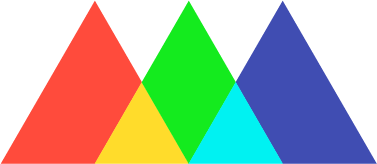How To Update and Manage Your Account
Edited
You can update your Profile Settings by clicking the Profile Button in the top-right corner of your dashboard and selecting Account & Billing.
From this page you can update your first and last name, email address, and profile picture. You can also enter a short bio and share links to your portfolio, Instagram, X / Twitter, LinkedIn, and Dribbble.