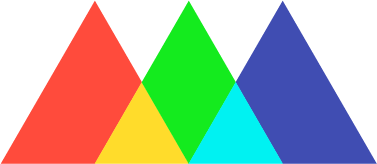I'm in Cinema 4D Basecamp. How do I sign up for my license?
In order to receive your complimentary license for the duration of the course session, follow the steps below to get started.
1) You'll be sent an invitation from Maxon and it will be sent to the same email address your School of Motion account is associated with.
If you do not have a MyMaxon account set up with this email address, you will be prompted to create one.
If you already have a MyMaxon account set up with this email address, be sure to log out of your account from https://my.maxon.net/ AND log out of your Maxon account on your machine before trying to accept the invitation.
2) Wait for your license to appear in your Maxon account under 'Available Licenses'.
3) Download Cinema4D. Please note that you can only download the license on one computer.
4) Sign into Cinema4D when it's done downloading and run Cinema4D on your computer to activate the license in your MyMaxon account.
Note that your upcoming license is a student license, so read the License Agreement carefully. You cannot use this copy for ANY commercial work.
Once you've created your account, download the software and wait for the license to appear in your account! You're all set!
If you run into any issues give us a shout at support@schoolofmotion.com and we’ll help you out.